As a professional who spends long hours working on a computer, I understand the importance of having proper lighting for a comfortable and productive workspace. This is where the Baseus Monitor Light Bar comes in. In this review, I will discuss the design and build quality, performance and features, user experience, and customer reviews of this sleek and modern light bar.
Design and Build Quality
Sleek and Modern Design
The Baseus Monitor Light Bar features a sleek and modern design that complements any workspace. It has a slim profile and a matte finish, giving it a premium look and feel. The light bar is made from high-quality materials, ensuring durability and longevity.
Performance and Features
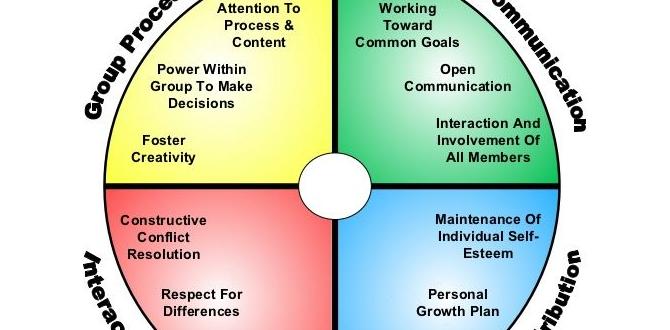
Adjustable Brightness Levels
One of the key features of the Baseus Monitor Light Bar is its adjustable brightness levels. It allows you to choose the perfect amount of light for your workspace, whether you need a soft ambient glow or bright task lighting. With just a touch of a button, you can easily adjust the brightness to suit your preferences.
Color Temperature Customization
The Baseus Monitor Light Bar also offers color temperature customization. It provides a range of color temperatures from warm to cool, allowing you to create the perfect lighting atmosphere for different tasks. Whether you’re editing photos or reading documents, you can easily adjust the color temperature to suit your needs.
Easy Installation and Connectivity
Installing the Baseus Monitor Light Bar is a breeze. It comes with a sturdy clamp that securely attaches to the top or side of your monitor. The light bar is powered by USB, so you can connect it to your computer or any USB port for convenient power supply. The included cable is long enough to reach the USB port without any hassle.
User Experience and Customer Reviews

Positive Feedback on Lighting Quality
Customers who have purchased the Baseus Monitor Light Bar have been highly satisfied with its lighting quality. Many have mentioned that the light is bright and even, reducing eye strain and providing a comfortable working environment. The adjustable brightness and color temperature features have also been praised for their versatility.
Convenient Control Options
Users have found the control options on the Baseus Monitor Light Bar to be convenient and user-friendly. The touch-sensitive buttons allow for easy adjustment of brightness and color temperature. Additionally, the memory function saves your preferred settings so that you can quickly and easily access them whenever you turn on the light.
Value for Money
Customers have found the Baseus Monitor Light Bar to be a great value for money. Considering its sleek design, adjustable lighting features, and ease of installation, many have felt that it offers excellent performance compared to other similar products in the market.
Pros and Cons
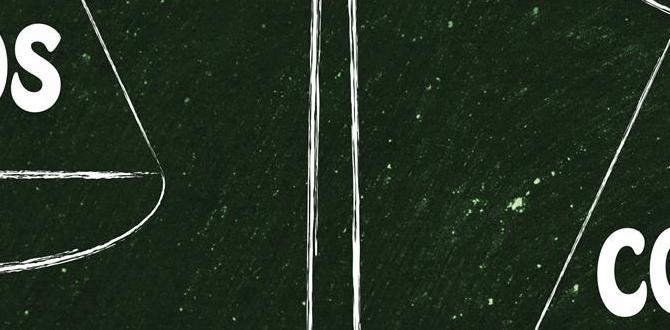
Pros:
- Sleek and modern design
- Adjustable brightness levels
- Color temperature customization
- Easy installation and connectivity
- Convenient control options
Cons:
- May not fit well on monitors with a curved design
- Some users have reported issues with the adhesive on the clamp
In conclusion, the Baseus Monitor Light Bar offers a sleek and modern design, adjustable brightness levels, color temperature customization, and easy installation. The positive feedback and value for money make it an excellent choice for improving your workspace lighting. If you’re looking for a reliable and stylish monitor light bar, the Baseus Monitor Light Bar is definitely worth considering.
Frequently Asked Questions:
Q: Can the Baseus Monitor Light Bar be used with laptops?
A: Yes, the Baseus Monitor Light Bar can be used with laptops as long as there is a USB port available for power.
Q: Is the Baseus Monitor Light Bar compatible with Mac computers?
A: Yes, the Baseus Monitor Light Bar is compatible with both Windows and Mac computers.
Q: Can I adjust the direction of the light bar?
A: Yes, the light bar can be adjusted up or down to direct the light where you need it the most.
Q: How long is the USB cable that comes with the Baseus Monitor Light Bar?
A: The USB cable that comes with the Baseus Monitor Light Bar is approximately 1.5 meters long.
Q: Can I use the Baseus Monitor Light Bar for gaming?
A: Yes, the Baseus Monitor Light Bar can be used for gaming to provide an immersive lighting experience.