When it comes to choosing a display option for your home or office, you might find yourself torn between a monitor and a TV. Both have their own unique features and purposes. In this article, I will compare and contrast the key aspects of monitors and TVs to help you make an informed decision.
Definition and Purpose
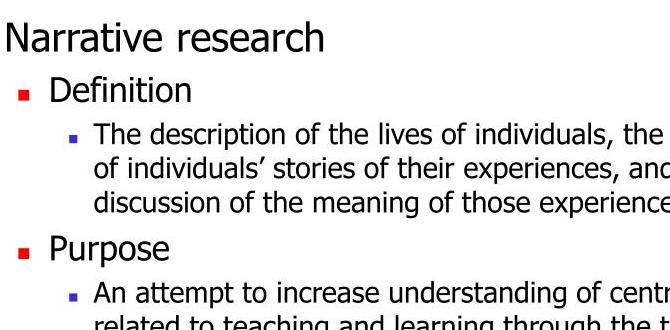
Definition of Monitor
A monitor is a display device that is designed primarily for use with computers. It typically has a higher resolution and color accuracy compared to a TV. Monitors come in various sizes and are available in both flat-panel and curved designs. They offer a wide range of connectivity options and are optimized for tasks that require precise visual representation, such as graphic design, video editing, and gaming.
Definition of TV
A TV, or television, is a display device primarily meant for entertainment purposes. It is designed to receive broadcast signals and display video content from various sources, such as cable, satellite, or streaming services. TVs come in larger sizes compared to monitors and often include built-in speakers for audio playback. They are perfect for watching movies, TV shows, and playing video games with friends and family.
Purpose of a Monitor
The primary purpose of a monitor is to provide a high-quality visual experience for tasks that require precise color accuracy and clarity. Monitors are commonly used in professional settings for graphic design, photography, video editing, and other visually demanding tasks. They offer features like high resolution, accurate color reproduction, and fast refresh rates to ensure a smooth visual experience.
Purpose of a TV
A TV is specifically designed for entertainment purposes. It is ideal for consuming media content such as movies, TV shows, sports events, and playing video games. TVs often come with built-in speakers and support for various audio and video formats, enhancing the overall viewing experience. They are typically optimized for delivering immersive visuals and a cinematic feel in living rooms and bedrooms.
Display Quality

Resolution
One of the key differences between monitors and TVs is the resolution. Monitors generally have higher pixel densities and offer resolutions up to 4K or even 8K. This means they can display more detailed and sharper images compared to most TVs. However, TVs are catching up, and 4K resolution TVs are now widely available in the market, offering stunning visuals for home entertainment.
Color Accuracy
When it comes to color accuracy, monitors outshine TVs. Monitors are designed to deliver precise color reproduction, making them essential for professional tasks like graphic design and photo editing, where accurate color representation is crucial. TVs, on the other hand, prioritize vibrant and eye-catching colors to enhance the viewing experience. While they may not offer the same level of color accuracy as monitors, they still provide visually appealing and immersive visuals.
Contrast Ratio
Contrast ratio refers to the difference between the darkest and brightest parts of an image. Monitors typically have higher contrast ratios, resulting in sharper and more defined images. This is especially important in scenarios where fine details need to be visible, such as graphic design or video editing. TVs, on the other hand, emphasize contrast to enhance the visual impact of movies and TV shows. They offer enhanced blacks and brighter whites, creating a more dynamic and engaging viewing experience.
Refresh Rates
Refresh rate refers to the number of times per second a display can update its image. Monitors generally have higher refresh rates, often ranging from 60Hz to 240Hz. Higher refresh rates ensure smoother animation and reduce motion blur, making monitors the preferred choice for gaming and fast-paced activities. TVs typically have lower refresh rates, usually ranging from 60Hz to 120Hz, which are sufficient for most video content but may not provide the same level of fluidity as monitors.
Size and Portability

Size Options for Monitors
Monitors come in a wide variety of sizes, ranging from compact 19-inch displays to large 34-inch ultrawide monitors. The size you choose depends on your specific needs and available space. Smaller monitors are often preferred for tasks that require close viewing, such as graphic design or coding, while larger monitors provide a more immersive experience for gaming or watching movies.
Size Options for TVs
TVs are known for their large screen sizes, ranging from 32 inches to over 80 inches. The size you choose for a TV depends on the viewing distance and the space available in your room. Larger TVs are more suitable for spacious living rooms or home theaters, while smaller ones are ideal for bedrooms or smaller spaces.
Portability of Monitors
Monitors are generally compact and lightweight, making them highly portable. They are easy to carry and can be connected to laptops or other devices for a dual-screen setup. This makes them convenient for professionals who need a portable display for presentations or working on-the-go.
Portability of TVs
TVs, on the other hand, are bulkier and less portable compared to monitors. They are designed to be stationary and are often mounted on walls or placed on stands. Moving a TV from one room to another can be a cumbersome task, requiring careful handling and installation.
Connectivity Options

Input/Output Ports on Monitors
Monitors come equipped with a range of input/output ports to connect to various devices. Common ports include HDMI, DisplayPort, and VGA. These ports allow you to connect your monitor to computers, laptops, gaming consoles, or other multimedia devices, depending on the available ports.
HDMI, VGA, and DVI Inputs
Most modern TVs feature multiple HDMI inputs, allowing you to connect devices such as cable boxes, gaming consoles, and streaming devices. They may also include VGA and DVI inputs for connecting older devices. Additionally, TVs often have USB ports for media playback and firmware updates.
Wireless Connectivity Options for TVs
TVs also offer wireless connectivity options, such as Wi-Fi and Bluetooth, allowing you to stream content from your smartphone or other compatible devices. This wireless functionality eliminates the need for cables and offers convenience and flexibility in accessing multimedia content.
HDMI and USB Ports on TVs
HDMI ports on TVs allow you to connect external devices for audio and video playback. USB ports enable you to play media files directly from USB storage devices or connect peripherals like keyboards and mice.
Usage in Different Environments
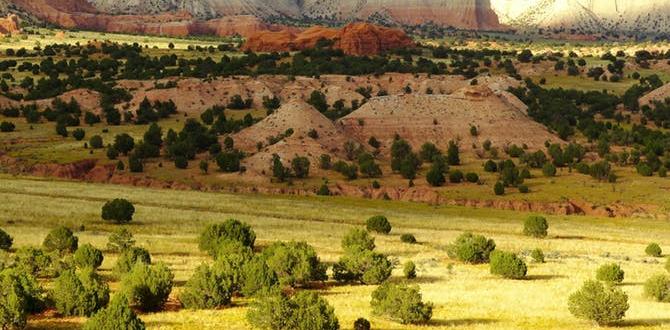
Monitoring and Productivity Uses for Monitors
Monitors are perfectly suited for professional environments that require precise color reproduction and high-resolution displays. They are ideal for graphic designers, photographers, video editors, and other professionals who need accurate visual representation. Monitors also excel in productivity tasks, allowing you to multitask efficiently with their larger screen sizes.
TVs for Entertainment and Gaming
TVs are primarily designed for entertainment purposes. They provide an immersive viewing experience for watching movies, TV shows, and sports events. With advancements in technology, gaming on TVs has become increasingly popular. Many modern TVs offer features such as low input lag and high refresh rates, making them suitable for gaming consoles and PC gaming.
Monitors for Graphic Design and Photo Editing
Monitors are the preferred choice for graphic designers and photo editors due to their excellent color accuracy and detailed image rendering. They ensure that the colors you see on the screen are true to life, allowing you to make accurate adjustments and produce high-quality output. Additionally, monitors with wider color gamuts, such as those with HDR support, offer even more vibrant and realistic visuals.
TV vs Monitor for Video Conferencing
Both TVs and monitors can be used for video conferencing, depending on the specific requirements. Monitors with built-in webcams and integrated microphones offer a convenient solution for video calls. TVs, when combined with webcams and compatible accessories, can also serve as large displays for video conferencing in spacious meeting rooms or home setups.
Audio Quality
Built-in Speakers of Monitors
Monitors generally come with built-in speakers, but the audio quality is often mediocre. These speakers are suitable for basic audio playback, but for a better audio experience, external speakers or headphones are recommended.
Audio Output Options for Monitors
Most monitors feature audio output ports, such as 3.5mm headphone jacks or audio line-outs, allowing you to connect external speakers or headphones for enhanced audio quality.
Stereo Sound and Surround Sound of TVs
TVs typically come with built-in stereo speakers that deliver decent sound quality for everyday use. Additionally, higher-end TVs may offer advanced audio technologies, such as Virtual Surround Sound or Dolby Atmos, providing a more immersive audio experience during movies and gaming sessions.
Audio Output Options for TVs
TVs often have audio output options, including optical audio outputs or HDMI ARC (Audio Return Channel), allowing you to connect external sound systems or soundbars for superior audio performance.
Cost and Value

Price Range of Monitors
The price range of monitors varies depending on the size, resolution, and features. Entry-level monitors can be found in the $100-200 range, while high-end professional monitors with advanced features can cost thousands of dollars.
Price Range of TVs
TVs come in various price ranges, depending on factors such as size, resolution, and brand. Entry-level TVs start at around $200, while larger, higher-resolution models with advanced features can cost several thousand dollars.
Factors Influencing Value of Monitors
- Resolution
- Color accuracy
- Refresh rate
- Panel type (IPS, TN, VA)
- Connectivity options
Factors Influencing Value of TVs
- Resolution
- Size
- Smart TV features
- Audio quality
- Connectivity options
Factors to Consider in Choosing Between a Monitor and a TV
- Intended use (professional work, gaming, entertainment)
- Size requirements
- Display quality requirements (resolution, color accuracy)
- Connectivity options
- Budget
Conclusion
Both monitors and TVs have their own strengths and purposes. Monitors excel in delivering high-quality visuals, precise color accuracy, and fast refresh rates, making them suitable for professional work and gaming. TVs, on the other hand, offer larger sizes, enhanced audio quality, and a more immersive entertainment experience. Consider your specific needs, budget, and space requirements before making a decision between a monitor and a TV.
FAQs
1. Can I use a monitor as a TV?
Yes, you can use a monitor as a TV by connecting it to a cable box, streaming device, or gaming console using the appropriate cables or adapters. However, keep in mind that monitors may not have built-in speakers or TV tuners, so external speakers and a set-top box may be required.
2. Can I use a TV as a monitor?
Yes, you can use a TV as a monitor by connecting it to your computer or laptop using an HDMI or VGA cable. However, be aware that TVs may have higher input lag compared to monitors, which can affect the responsiveness of mouse movements and keyboard inputs.
3. Which is better for gaming, a monitor, or a TV?
A monitor is generally considered better for gaming due to its faster refresh rates, lower input lag, and higher pixel density. These factors contribute to a more responsive and immersive gaming experience. However, there are now TVs with gaming-focused features, such as high refresh rates and low input lag, which can provide an enjoyable gaming experience.
4. Can I connect multiple devices to a monitor or TV?
Both monitors and TVs typically have multiple input ports, allowing you to connect multiple devices simultaneously. Common ports include HDMI, DisplayPort, and VGA. You can switch between devices using the input selection options available on the monitor or TV.
5. Which is more cost-effective, a monitor, or a TV?
The cost-effectiveness of monitors and TVs depends on your specific requirements and budget. Monitors generally offer better value for tasks that require precise visuals, such as graphic design or video editing. TVs, on the other hand, provide a more immersive entertainment experience. Consider your needs and budget to determine which option offers better value for you.