When it comes to gaming monitors, one important factor that often gets debated is the refresh rate. A higher refresh rate means smoother motion on the screen, which can greatly enhance the gaming experience. Two of the most popular options in the market today are the 144Hz and 240Hz monitors.
Definition
Before we dive into the differences between these two refresh rates, let’s define what they actually mean. The refresh rate refers to how many times the monitor can update its image per second. So, a 144Hz monitor can refresh the screen 144 times in one second, while a 240Hz monitor can refresh it 240 times in one second.
Explanation of 144Hz
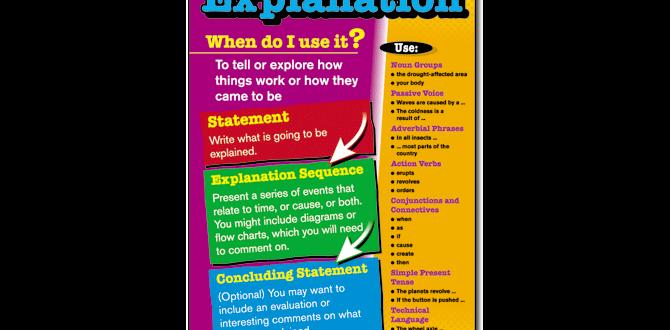
A 144Hz monitor provides a refresh rate of 144 times per second. This means that the monitor can display up to 144 frames per second (FPS) in your game. This is a significant improvement over the standard 60Hz refresh rate found in most monitors.
Explanation of 240Hz
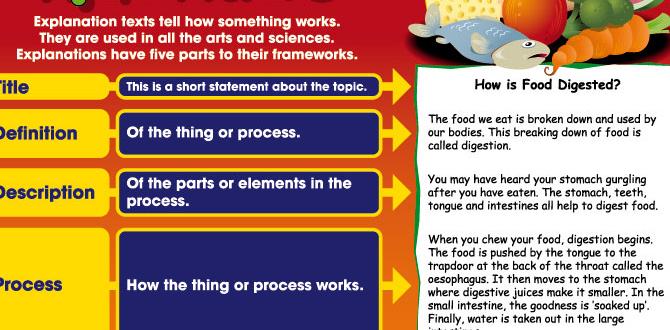
A 240Hz monitor, on the other hand, offers an even higher refresh rate of 240 times per second. This allows for an incredibly smooth gaming experience, with the ability to display up to 240 FPS. It is the pinnacle of refresh rates currently available in gaming monitors.
Differences
Now that we have an understanding of what 144Hz and 240Hz represent, let’s explore the key differences between the two:
Refresh Rate
The most obvious difference is the refresh rate itself. While both options provide a significant improvement over standard 60Hz monitors, the 240Hz monitor offers an even smoother experience due to its faster refresh rate. Gamers who demand the utmost in fluidity may prefer the 240Hz option.
Frame Rate Compatibility
Another important consideration is frame rate compatibility. To take full advantage of a 240Hz monitor, your gaming rig should be capable of consistently delivering 240 FPS. If your hardware is not up to par, a 240Hz monitor may not provide a noticeable difference over a 144Hz monitor. However, for those with high-end gaming systems, the 240Hz option can provide a competitive edge.
Motion Clarity
With a faster refresh rate, motion clarity is greatly improved. Both 144Hz and 240Hz monitors offer excellent motion clarity, but the 240Hz option may provide a slight edge. This can be particularly beneficial for fast-paced games where every millisecond matters.
Price and Availability
As expected, the cost of a 240Hz monitor is higher compared to a 144Hz monitor. It is also worth noting that 240Hz monitors are relatively newer in the market, so the availability of options may be more limited. If budget is a concern or if you prefer a wider selection, a 144Hz monitor may be a more suitable choice.
Considerations
When deciding between a 144Hz and 240Hz monitor, there are a few factors to consider:
Budget
While the prices of gaming monitors have become more affordable in recent years, a 240Hz monitor will still cost more compared to a 144Hz monitor. If your budget is tight, a 144Hz monitor can provide a great gaming experience without breaking the bank.
Gaming Preferences
Consider the types of games you play. If you primarily play competitive, fast-paced games such as first-person shooters, a 240Hz monitor can deliver a smoother experience and potentially provide a competitive advantage. However, for casual gamers or those who play slower-paced games, a 144Hz monitor may be more than sufficient.
Hardware Requirements
Ensure that your gaming rig is capable of handling the demands of a 240Hz monitor. To fully utilize the higher refresh rate, you will need a powerful graphics card and a capable CPU. If your hardware falls short, you may not see a significant difference between a 144Hz and 240Hz monitor.
Conclusion
In conclusion, both 144Hz and 240Hz monitors offer significant improvements over standard 60Hz displays. The choice between the two ultimately depends on your budget, gaming preferences, and hardware capabilities. While a 240Hz monitor provides the smoothest gaming experience, it may not be worth the extra cost for everyone. Consider your needs and choose accordingly.
Frequently Asked Questions
1. Are 240Hz monitors worth it?
240Hz monitors are worth it for gamers who demand the highest levels of fluidity and motion clarity. However, if you are on a budget or do not play fast-paced games, a 144Hz monitor may be more suitable.
2. Can I use a 240Hz monitor with a lower frame rate?
Yes, you can use a 240Hz monitor with a lower frame rate. The monitor will still work, but you may not see a significant difference compared to a lower refresh rate monitor. It is best to match your monitor’s refresh rate with your system’s frame rate for the best experience.
3. Do I need a powerful PC for a 240Hz monitor?
Yes, a powerful PC is recommended for a 240Hz monitor. To fully utilize the higher refresh rate, you will need a capable graphics card and CPU to consistently deliver high frame rates. Otherwise, you may not see the full benefits of a 240Hz monitor.
4. Can I overclock a 144Hz monitor to 240Hz?
Most 144Hz monitors are not designed to be overclocked to 240Hz. While some may be able to reach higher refresh rates through overclocking, it is not guaranteed, and there may be risks involved. It is best to purchase a monitor with the desired refresh rate from the beginning.
5. Are there any drawbacks to a higher refresh rate?
One potential drawback of higher refresh rates is the increased cost. Additionally, you may need a more powerful gaming rig to fully take advantage of the higher refresh rate. If your hardware falls short, you may not see a noticeable difference compared to a lower refresh rate monitor.