In the world of video connectors, there are numerous options available, each catering to different needs and specifications. Two popular choices are the DVI D and DVI I connectors. While they may appear similar, there are crucial differences that make one more suitable for specific applications than the other. In this article, I will delve into the characteristics of both connectors and help you understand which one is better suited to your requirements.
Overview
DVI, which stands for Digital Visual Interface, is a type of video connector commonly used for computer monitors and TVs. It can transmit both analog and digital signals, making it versatile and widely adopted.
DVI Connectors

DVI D Connector
The DVI D connector, also known as DVI-D, is a digital-only version that supports digital video signals only. It does not transmit analog signals, making it suitable for connecting digital devices such as modern computer monitors, digital projectors, and HDTVs. The DVI-D connector has 24 pins arranged in three rows.
DVI I Connector
The DVI I connector, also known as DVI-I, supports both analog and digital signals. It has 29 pins that can transmit both digital and analog video signals, allowing it to be connected to a wide range of devices, including older CRT monitors and devices that rely on analog connections. The DVI-I connector is compatible with both DVI-D and DVI-A cables.
Video Signal Compatibility
DVI D Signal Compatibility
The DVI D connector is specifically designed for digital signals and is not compatible with analog signals. It supports high-quality digital video signals up to 1080p resolution, making it ideal for modern digital displays.
DVI I Signal Compatibility
The DVI I connector is compatible with both digital and analog signals, making it more versatile than the DVI D connector. It can support high-definition digital signals as well as analog signals, making it suitable for a wide range of display devices. The DVI I connector provides backward compatibility with older analog devices.
Analog vs Digital Signals
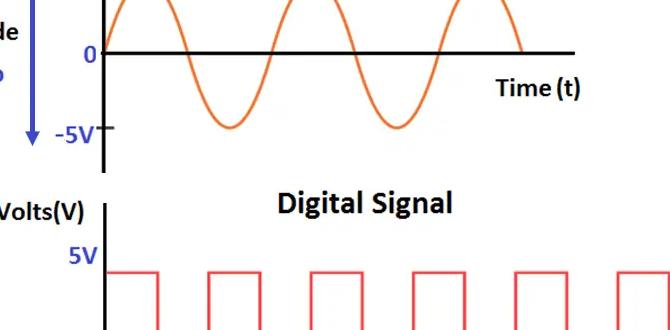
Analog Signals in DVI I
The analog signals transmitted through the DVI I connector are often used in older CRT monitors and older devices that do not support digital connections. While analog signals can provide acceptable image quality, they are more susceptible to interference and can result in a loss of image clarity.
Digital Signals in DVI D and DVI I
Both the DVI D and DVI I connectors support high-quality digital signals, allowing for superior image quality and sharper resolutions. Digital signals are not susceptible to interference, providing a more stable and reliable connection for digital displays. They are suitable for modern monitors, projectors, and HDTVs.
Resolution Support
DVI D Resolution Support
The DVI D connector supports resolutions up to 1920×1080 (1080p) at 60Hz. It is capable of transmitting high-definition video signals, making it suitable for modern digital displays that have a resolution of 1080p or lower.
DVI I Resolution Support
The DVI I connector supports a wide range of resolutions, including standard definition (SD), high definition (HD), and even higher resolutions such as 2560×1600 (WQXGA). It provides greater flexibility in terms of resolution support, making it suitable for a variety of display devices.
Audio Support
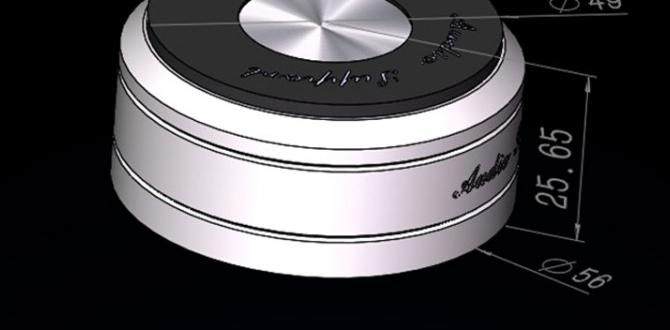
DVI D Audio Support
The DVI D connector does not support audio signals. If you need to transmit audio along with video, you will need to use a separate audio cable or utilize an additional audio output port on your device.
DVI I Audio Support
The DVI I connector does not inherently support audio signals either. However, some graphics cards and devices may include audio functionality through the DVI I connector by utilizing a DVI to HDMI adapter. This allows for both audio and video signals to be transmitted through a single cable.
Cost Difference
DVI D Cost
The DVI D connector is generally more affordable compared to the DVI I connector. Since it is designed for digital signals only, it requires fewer components and is simpler in terms of design and functionality.
DVI I Cost
The DVI I connector tends to be slightly more expensive than the DVI D connector. Its ability to support both digital and analog signals adds complexity to its design and manufacturing process, resulting in a higher price tag.
Usage Considerations
Display Type Compatibility
If you are using a modern digital display, such as an LCD or LED monitor, a DVI D connector will suffice. However, if you have an older CRT monitor or a device that relies on analog connections, the DVI I connector would be more suitable due to its backward compatibility with analog signals.
Application Suitability
If you require audio transmission and want the flexibility to connect to both digital and analog devices, the DVI I connector is the better option. On the other hand, if you don’t need audio support and only connect to digital devices, the DVI D connector provides a more straightforward and cost-effective solution.
Summary

In conclusion, the choice between DVI D and DVI I connectors depends on several factors, such as the display type, resolution requirements, and audio support. The DVI D connector is suitable for digital-only devices, offering high-quality digital video transmission. The DVI I connector, on the other hand, provides backward compatibility with analog devices and the flexibility to support both digital and analog signals. Consider your specific needs and compatibility requirements before deciding which connector is right for you.
FAQs:
Q1: Can I use a DVI D device with a DVI I connector?
A1: Yes, you can use a DVI D device with a DVI I connector. The DVI I connector is backward compatible with the DVI D specification.
Q2: Can I connect a DVI I device to a DVI D monitor?
A2: Yes, you can connect a DVI I device to a DVI D monitor. The DVI D connector supports digital signals, which can be received by the DVI I device.
Q3: Do I need a special cable for DVI I connectors?
A3: No, you can use a standard DVI cable for DVI I connectors. The additional pins on the DVI I connector are used for transmitting analog signals, but they do not require a separate cable.
Q4: Can I transmit audio through a DVI D or DVI I connector?
A4: No, neither the DVI D nor the DVI I connector supports audio signals natively. You will need additional cables or adapters to transmit audio alongside the video signal.
Q5: Are DVI connectors being phased out?
A5: With the advent of newer and more advanced video connectors, such as HDMI and DisplayPort, DVI connectors are gradually becoming less common. However, they are still widely used, especially in older devices and certain industries.